
Verve POS is a Point of Sale app that helps businesses to manage their sales transactions. It works like a digital register. you can easily keep track of sales, inventory, and customer information all in one place. It's a convenient way to streamline your business operations.
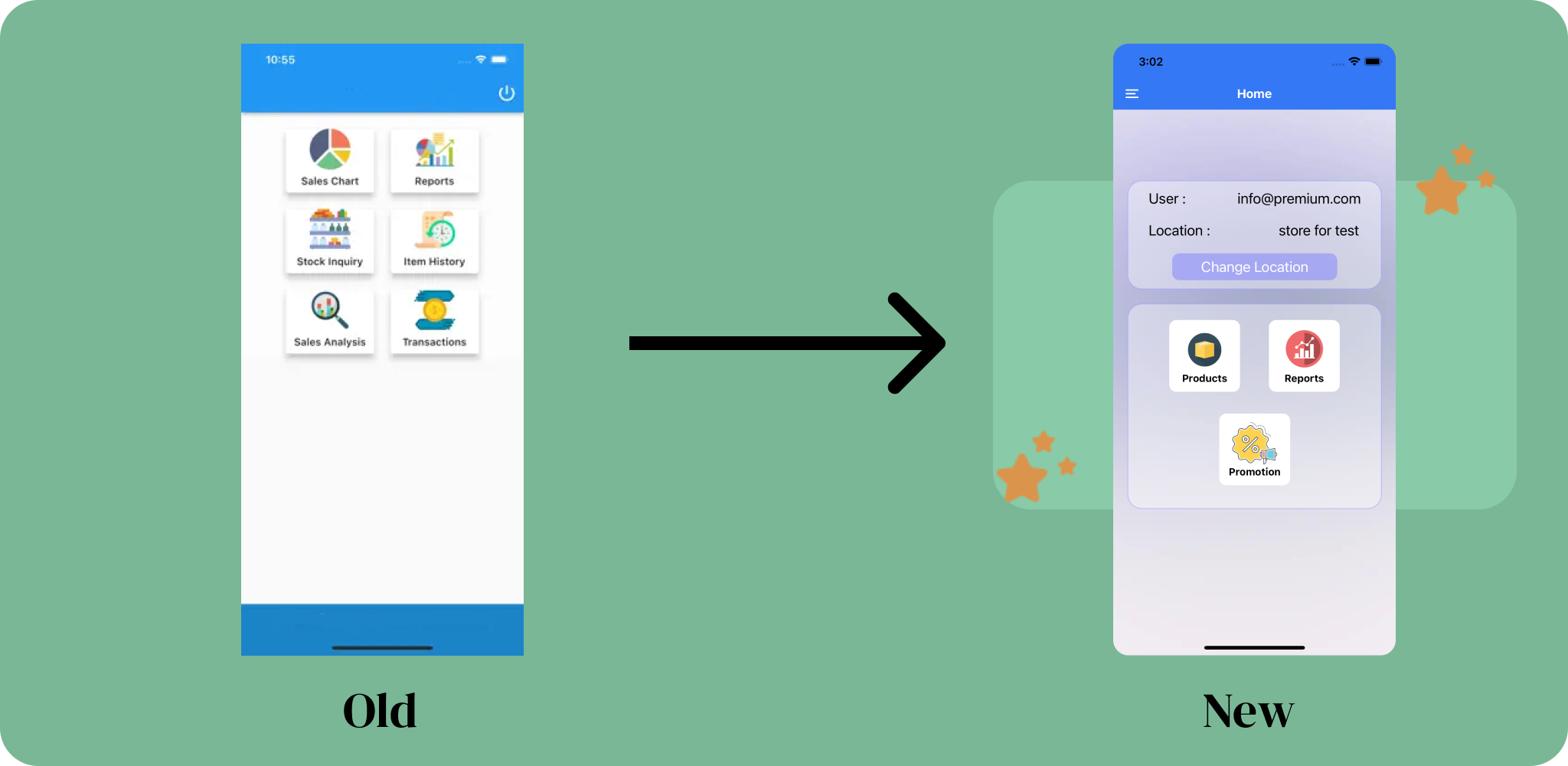
When I began working on the app, my experience with the technology was limited. The project required developing it in React Native, a platform with which I had little familiarity. While I had previously built web apps from scratch (in React), this endeavor posed new challenges. I found myself navigating uncharted territory, unsure of where to start or how it would all unfold. To tackle this, I decided to draw inspiration from the Pearl POS app, the client's existing solution. By studying its interface and functionalities, I crafted a basic prototype, aiming for a similar look and feel. Despite its simplicity, this initial version laid the foundation for further development.
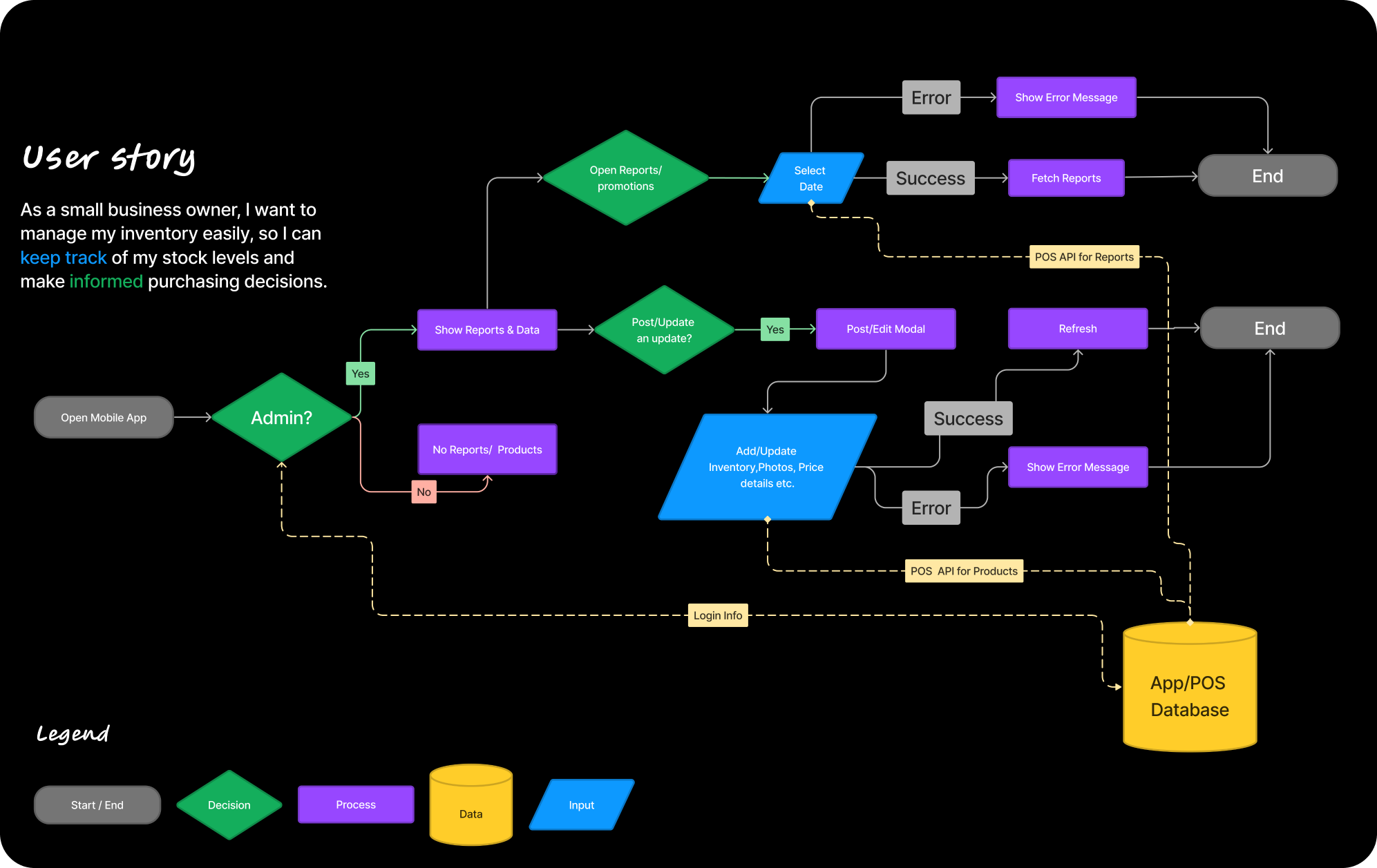
After completing the initial version, I began adding more features. The first thing I worked on was creating reports. I collaborated with the web POS team, who manage the main system used by customers. Together, we ensured that the app could fetch all necessary data from the main POS database. Once everything was connected and running smoothly, focused on improving how the app looked. After finishing the reports, followed the same process for products and everything else in the app, as outlined in the basic flow chart above. Additionally, developed a special node module for the app to help with date selection.
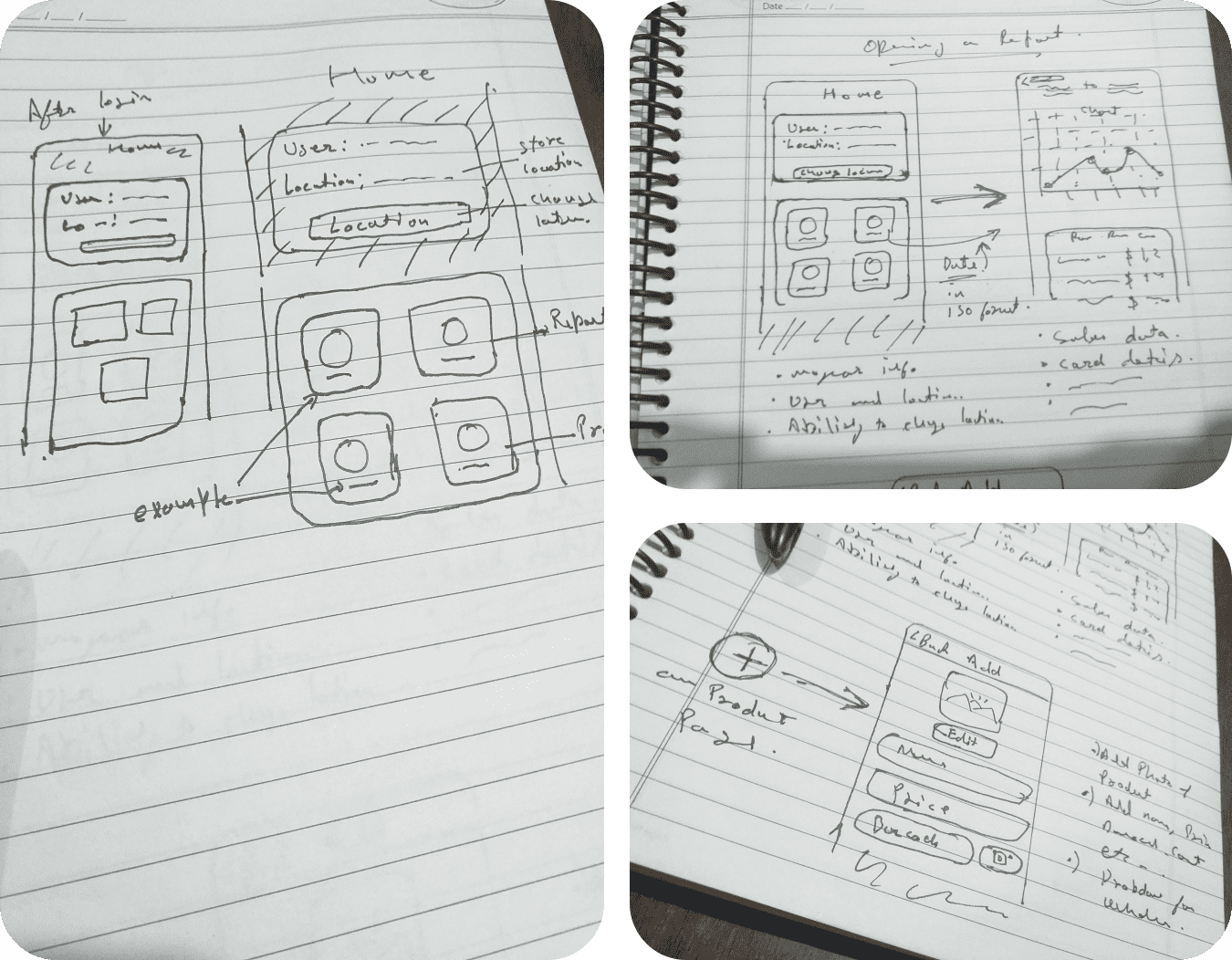
After ensuring everything was functioning smoothly, it was time to enhance the app's appearance. I began by focusing on the reports section, with the payment report being the main highlight. To make it visually appealing, I added a graph displaying the collected money and various payment methods. For the remaining reports, I opted for a simple and minimalist design approach. Once the reports were sorted, I shifted my attention to the product screen.
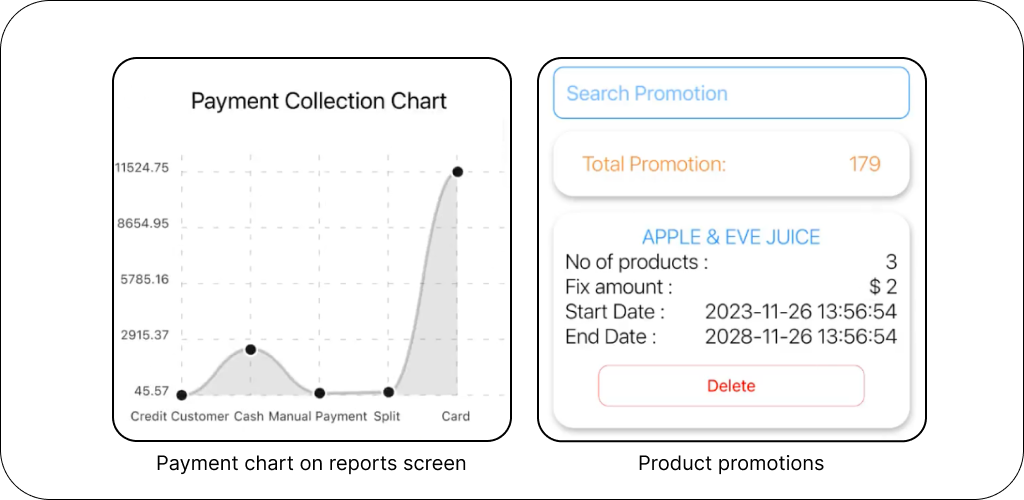
The Challenge with the Product Screen: The product screen
presented a challenge due to the need to accommodate many features while
keeping them easily accessible to users. I utilized the top section of the
screen to achieve this, though I acknowledged that there was room for
improvement. However, considering the deadline, I prioritized
functionality over aesthetics.
The promotion screen was one of the last screens I addressed. Here, I
followed the same basic principle of simplicity and utility, aiming to
create a straightforward and helpful interface.
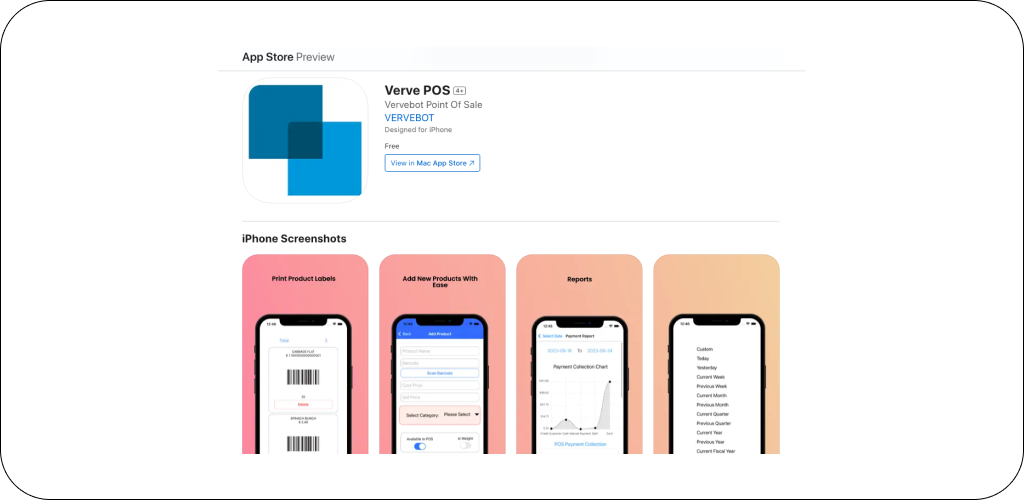
After fine-tuning features and design, the app is ready for launch on the
App Store. However, it wasn't as easy as I thought it would be. When we
first submitted the app for review, they rejected it and wanted to test it
out themselves before giving their approval.
Solving the App Store review problem: After being rejected by the
App Store, we created a test user specifically for the review process.
This time, we also provided the App Store with a video demonstrating how
to use the app. After resubmitting the review, the app was live within a
few days.
Just finished image edit, Ready to ship. pic.twitter.com/MWJmtwgLO0
— Sahil bakoru (@sahil_bakoru) November 20, 2023
If given more time or resources, here's what I would do: First, I'd prioritize understanding what matters most to the customer. By gathering feedback and studying use cases, I'd address any issues promptly. Additionally, I'd focus on refining and potentially removing any parts of the app that need improvement. While there's still plenty of room to grow, this approach would guide my next steps for now.
I've built other apps too, like MFM Products, created using React Native. It's smaller and simpler compared to my other projects. This app lets users scan items in-store to check their latest prices and details. It was made specifically for Mahraja Store in New Jersey.